14 Best & Free Online Screen Capture Tools
Screenshots have always been important, whether they are for creating interactive presentations or developing a tutorial guide. While you may be familiar with the native option of taking a screenshot with Windows (Print Screen), you need some extra tools and set of features to make the screenshot readable and impressive.
If you are in search of an advanced method to take screenshots, this list of 14 free online screenshot services will catch your eye.
Other Related Posts:
Free Online Screen Capture Tools
1. Ctrlq Online Screen Capture Service
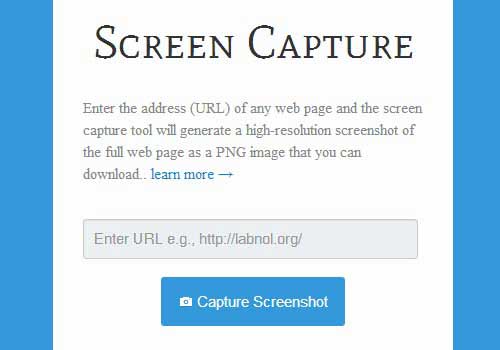
Taking a high-resolution screenshot of a web page does not get any easier than it is with the Screen Capture tool by Ctrlq. Just enter the URL of the web page that you wish to take a screenshot of and click “Capture Screenshot” to get your screenshot in full resolution.
2. Web Capture Online Screenshot Service

Web Capture is an online screenshot tool that goes an extra mile with functionality. This free service offers you the ability to take screenshots of any web page, and convert them to multiple imaging formats as well.
3. FireShot

More than just an ordinary online screenshot service, FireShot offers text annotations, quick edit option, and multiple formats as well. Moreover, you can send the screenshot directly via email, copy the file to your clipboard or even upload it to a local FTP server.
4. Websnapr
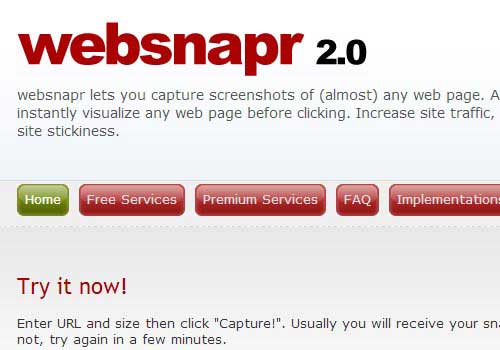
Websnapr offers a simple yet effective web screen capture service with free and paid memberships. The free service from Websnapr offers only two sizes to take screenshots (small and micro), which will be discontinued soon. Their Advanced and Premium memberships are affordable and ideal for professional use.
5. BitPixels
![]()
If you are not keen on finding the high-resolution screenshots and need a service that satisfies your thumbnails requirement, BitPixels is the solution for you. The monthly limit of 100,000 screenshots should be good enough for most of the users and the Google Could service it runs on is an added speed bonus.
6. Browshot
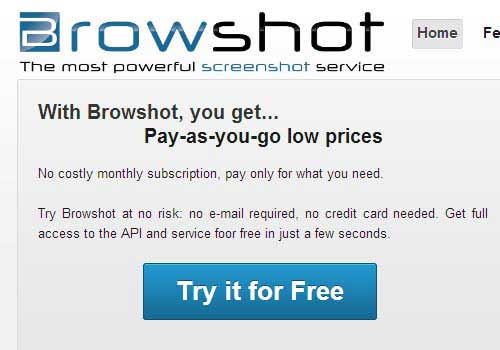
Are you looking for an online screenshot service that can be used on multiple devices, including tablets and mobile phones? The Browshot free screen capture service brings the advanced screenshot functionality to multiple devices for ease of use.
7. Shrink the Web
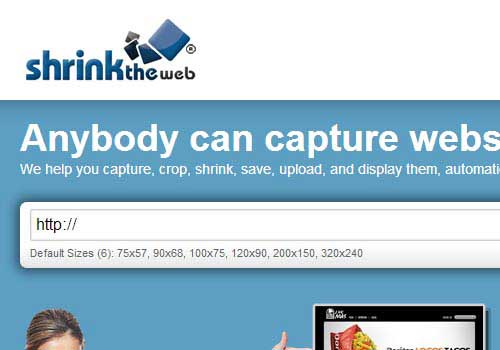
One of the oldest names that have been providing online screen capture service to users for years Shrink the Web offers multiple screenshot tools. The web-based tool provides an easy screenshot service with numerous sizes to choose from, with an equally good editing tool to make your screenshots more appealing.
8. Thumbalizr
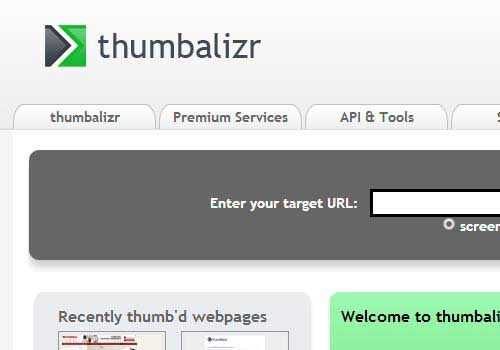
Thumbalizr is another fine example that has been dedicated towards the cause of improving their online screen capture service. With a web based service that has been online for a long time, Thumbalizr also offers additional API and Tools with new features and a refined user interface.
9. Thumboo

For website developers who are looking for a quick and easy screen capture tool that offers high-quality thumbnails, Thumboo is a brilliant choice. With the simple Java or PHP code that you can drag and drop, generate your thumbnail and choose the right screenshot size to get started.
10. Thumbshots

By integrating Thumbshots free website screen capture tool into your site, you can offer your users the preview of any website without having to visit it. With a promise to deliver the fastest screenshot taking time, Thumbshots offers completely automated screenshot previews in no time.
11. Ducklink Screenshot Service (Mac)

Whether you wish to take a screenshot of a particular region on your screen or that of a large web page with scrolling, the Ducklink screen capture tool is what Mac users need. You can also utilize the annotations in the screenshots, and take multiple screenshots of the different regions on the same webpage.
12. Snapito

Snapito is a free web-based screen capture tool that offers a simple and efficient way of taking high-quality screenshots with the click of a button. The API allows you to take not only screenshots of the content on the page, but also the one that is at the bottom of the web pages.
13. Page Peeker
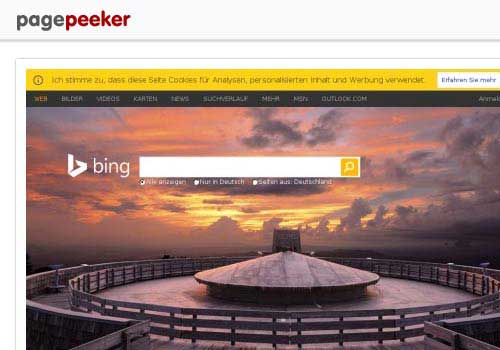
If you are looking for a free screen capture tool to generate thumbnails and favicons by hundreds and thousands, Page Peeker is a lightning fast and reliable name to depend on. You can also enjoy the premium option of customization as a paid user.
14. Awesome Screenshot

The native screenshot option may do the trick sometimes, but the free web screen capture service by Awesome Screenshot does one better. You can capture large web pages, added differently shaped annotations, share easily and upload with a single click.



