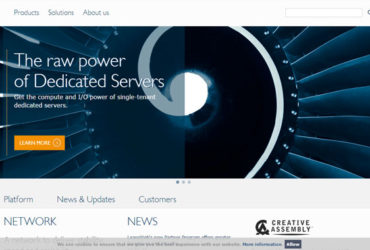10 Free Online Photo Collage Maker Tools of 2015
Once, when we think of photo collection or photo collage along with standard photography, photo-editing software like Photoshop, Fireworks, Illustrator, etc. comes to our minds. It was a daunting task to refer Photoshop tutorials to bring modest effects on your photographed images.
Fortunately, today we have plenty of options in the form of outstanding collage maker tools available on the web through desktops and handheld devices leeway to edit our photo collages on the go or in home/office comfort.
Today we will explore the most favorite top ten free photo collage makers in this post. These free online photo collage maker tools are offering easy to use and user-friendly interface. They let you work without any intricacy and prior knowledge of photo editing software.
You may also like:
Free Online Photo Collage Maker Tools 2015
PicMonkey
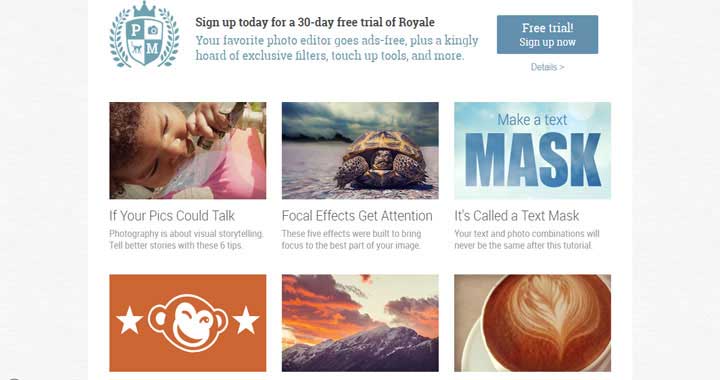
This free collage maker is securing the top position in our list as it has the best user-friendly interface, features, and functionality to offer for modern photo collage lovers. It is very safe for all levels of users including first-timers.
It has more than 20 collage layouts to offer a facility to switch between at any moment without fear of losing your collection and auto adjustments of photos is in the bonus. It allows you to customize photos as well as add more than 50 textures as well.
BeFunky

This is famous as the most straightforward free collage maker tool online with tons of templates, superior outcomes, and seamless integration. Unfortunately, most of its useful features are not free, whatever free is sufficient to create a good piece of collage in its web tools.
It’s drag and drop interface is simple and lets you act on it in a fun way so you can click and drag edges to resize the image or enter pixel size in input fields. It has more than 80 images available to set up as a background. It has numerous clip art images as well as fonts types to depict your creativity. It saves your work constantly so you can return to where you had left without fear of work loses.
Photovisi

This picture collage maker pro offers neat user interface with a single layout, but with enough freedom to customize it. However, it lets you move image sections anywhere in an interface and place it with all nuts and bolts. For instance, you can manage image opacity, altering its size, adding photo effects including shadows, filters, etc.
It offers photo containers in various shapes like hearts and allows you to add texts on it to make photo presentation meaningful. Of course, you can move these containers anywhere and turn them in any direction as well as lets you to use several textures and images for customized background creation.
Picture Collage Maker 3.5

This photo maker tool is easy to use and powerful to work on any platform and device yet. It carries a huge stock of the latest templates based on events.
Picasa
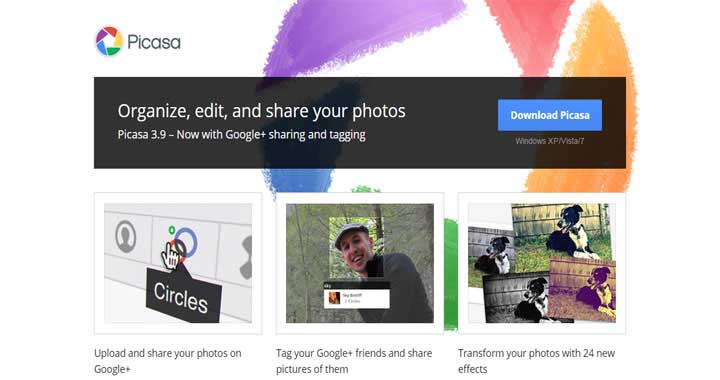
Originally, this one is an image editor and symbol organizer of Google but comes with built-in tools for photo collage maker. Therefore, it has six collage templates to experiment with and hands-on tools to add desired effects, shapes, textures, etc. to make a beautiful collection of your photos.
Moreover, its Web Album offers you one GB free storage on a cloud of Google and let you share your collages among social media as well as through email in-person.
Ribbet
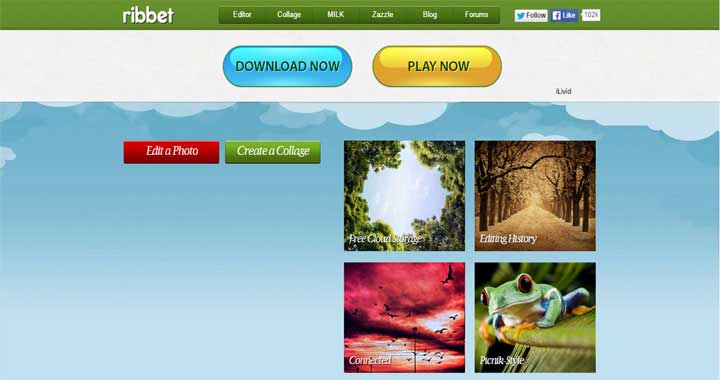
- With Ribbet, you can build a shape from your images or build a picture sets from the pre-set shape.
- It lets you save and share your collage on local disk, Facebook, Picasa, Flickr, Dropbox, and on other cloud services as per your wish.
- It offers good control over Roundedness, Kookiness, Rows, Columns, and Spacing like things to make your collage decent.
- It offers plenty of features and options to play with such as geometric shapes like stars and squares, speech bubbles, beach objects, wedding icons, and many attractive options.
- Its online photo editor lets you edit for advance changes like colors, effects, text, frames, stickers, and more.
piZap

- It has extremely simple yet functional interface to create a collage.
- It has plenty of collage layouts including basic shapes to unique one including stars, hearts, frames, etc.
- It lets you work on only one image at a time, but offers extensive customization options with desired effects.
- With more than 40 effects, you can give a nice touch to your prepared collage and share it through social media via any mobile device of any platform on the go.
Collage.com

- It offers plenty of layout shapes in different forms of objects categorized in Simple Shapes, Romantic, Travel/Outdoors, Family/Baby, Places, Sports, etc. to ease your selection.
- It lets you choose landscape or portrait modes, thin or torn paper borders, and options for photo filters to apply along with text additions.
- You can print it on the blanket, mug, shower curtain, canvas, or poster among other objects.
Fotor

This one is pure professional web-based collage maker tool offering you editing tools to install added perfection. It allows you to select from four types of photo collages including:
- Template Collage
- Photo Stitching
- Photo Montage
- Funky Collage
PhotoCollage
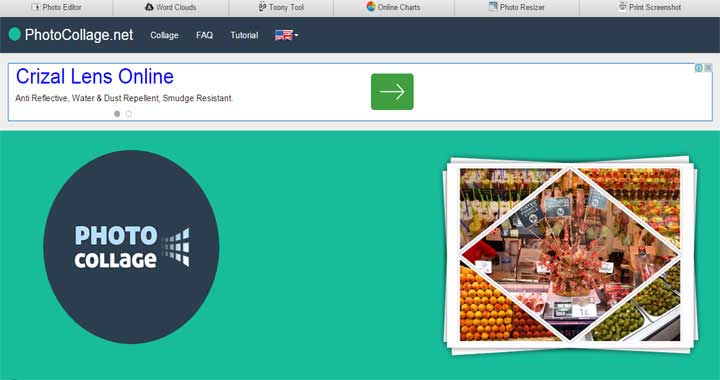
- This one is famous for its neat feature to create Facebook banner and Google Plus header templates out of your images using its perfect tool sets.
- It lets your auto-fill images in collage or allows you to drag images manually into desired cells.
- It offers you to download high-resolution images.