Divi WordPress Theme – Our Review
Not everyone likes to use those free generic WordPress themes. These free items don’t work the way as they used to a few years back. Now to stand out from the crowd and to enjoy better search engine rankings, you need to get one of those premium WordPress themes like Divi WordPress Theme by Elegant Themes.
I recently downloaded and installed this theme on one of my websites. At first, it looks a bit too simple but after tweaking it a bit, it just transformed my entire site. In the image below, you can see how it looks for the first time with default settings.
It is a simple, responsive, clean and very detailed theme that comes with its own Page Builder.
Divi WordPress Theme Review
By the looks, it just seems to be a traditional responsive tidy theme, yes it is but it is way more than this. The most powerful feature of Divi WordPress theme is its builder that is known as Page Builder.
Page Builder is a drag and drops user interface that lets you design your pages and entire website with extreme ease. You can load layouts (pre-made templates) which can then be edited, or you can start from scratch.
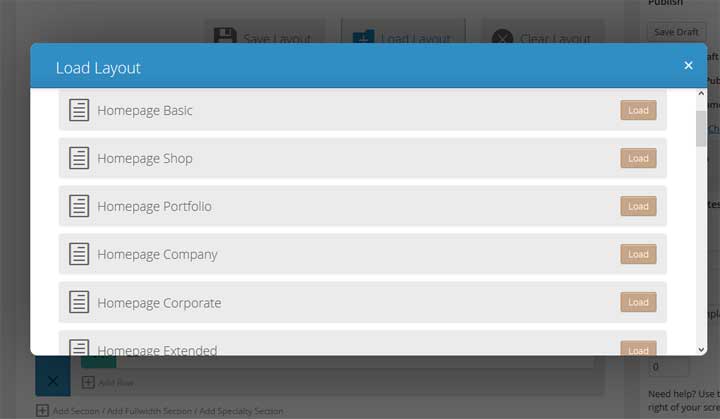
You can design every page under a single domain differently. This is a page-level builder that allows you to use either a single layout for all the pages of the website or you can choose a different layout for every single page. Sounds interesting, yes of course it is.
Features
Let’s have a look at some of the major features of Divi WordPress theme.
• A professional, tidy and responsive theme for WordPress users.
• It comes with its own Page Builder which make things a lot easy for users.
• Fully customizable theme.
• More than 20 layouts for you to choose from.
• Page Builder is extremely easy to use.
• Save and load layouts as per need.
• A very secure theme. Your website is protected by Sucuri.
• It can be translated into any language with built-in support for 32 languages.
The Page Builder
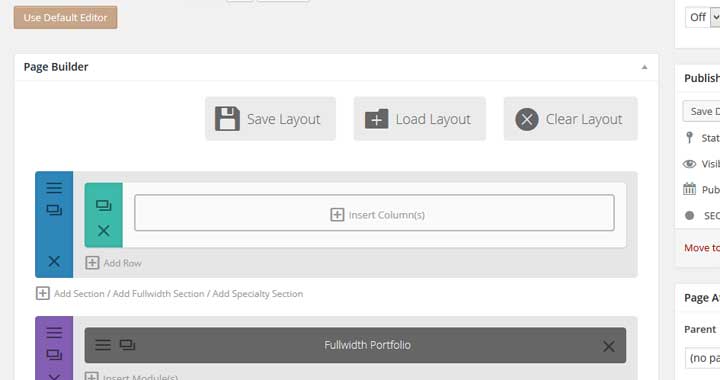
The real great thing about Divi WordPress Theme is its powerful Page Builder. With its page builder, you can take your website to the next level.
After you have installed the theme and it has been activated, you can find page builder inside Add New page option. Since it is a page builder so it is found in the page section.
Once you click on the page builder, you enter the drag and drop builder, and this is where you can do the magic. Choose from available layouts for the Home page, page, post, blog, shop, sales page, about us, contact us and so many other options.
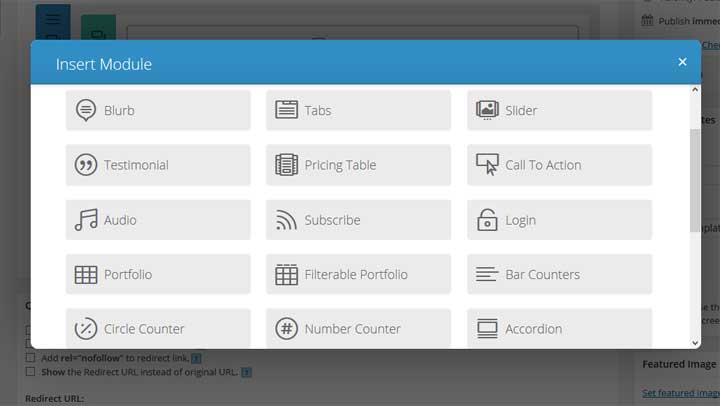
Once you have loaded a layout, you can edit it to make it even look better. Or you can choose to build your layout.
This is one of the easiest builders I have ever seen in my life. You’d love it.
It is a builder that uses rows and columns on your page to divide your page into different sections. You will start by adding rows and columns. Inside the column, you can add modules that include things like:
- Image
- Gallery
- Text
- Audio
- Login
- Contact form
- Blog
- Countdown timer
- Pricing table
- & much more
This is how you will build your pages. You can keep on adding rows and columns to add more modules until you are done. Publish the page and you are done.
Divi Theme Control Panel
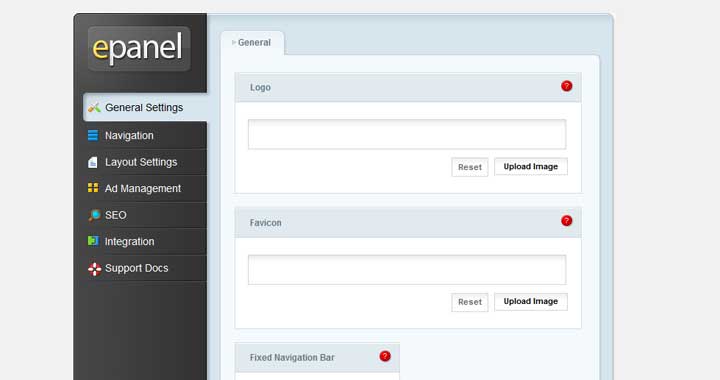
This is where you can play the layout, navigation, SEO and other settings of your website. If you are using WordPress for some time, I am sure you know how to play around with a control panel of a WordPress theme.
In case if you are using the default settings, you will see the simple white layout and then you can edit pages via page builders.
Keep in mind, you can select Home page of your website too with the page builder.
Pros
- The tidy responsive theme that works flawlessly on pretty much every device.
- It has its own powerful, customizable and easy-to-use builder that allows you to play around with all the items within your pages.
- Multiple layouts to choose from.
- Layouts can be saved and loaded so that you don’t have to create a layout for every single page individually.
- Extremely newbie-friendly.
Cons
- You cannot edit individual posts just like you can do individual pages with the Page Builder. You can, however, choose a blog layout, but that doesn’t allow editing posts.
Who Should Use Divi Theme
After using Divi WordPress theme on multiple websites, marketing pages, e-commerce stores and blogs, I can say with full confidence that it is an all-in-one theme that is perfect for every webmaster.
- Businesses
- E-commerce stores
- Bloggers
- Amazon affiliate websites
- Affiliate websites
- Designers and photographers
- Consultants
This is for everyone!
Conclusion
Divi WordPress theme is an exceptional one by Elegant Themes. Of course, its Page Builder feature is the best one that you will ever find. You can do so much with this single theme – you have no idea of.
If you have 100 websites, this single WordPress theme can let you uniquely design all of those 100 websites. No one can tell that all these websites are created with a unique idea. The only limitation is your creativity. You can use a common layout and stick to it or you can create layouts that will blow professional website designers away.




