7 Best Educational iPad Apps For Teachers
The rapid pace of tech advancements influences how education is delivered today and how teachers are under pressure to take tech advancement granted. Among tech gadgets, iPad is considered the most powerful education tool for students as well as teachers alike.
It is a common argument that if students are extensively iPad-savvy so teachers should be. Therefore, Apple store has plenty of iPad learning apps exclusively and inclusively helpful for teachers and sometimes both teachers and students.
You May Also Like:
With this, we have presented nearly seven best iPad apps for teachers that must have installed on their iPad devices.
Best iPad Apps For Teachers
Education’s Interactive Whiteboard
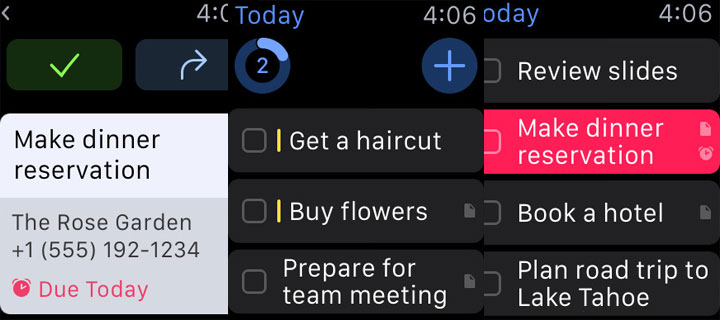
This one is pure teachers’ iPad learning app with interactive whiteboard properties to annotate, narrate, and animated multimedia content. It lets you store audio of your lessons delivered, handwritten texts, drawings on digital canvas and all in a variety of colors and sizes.
It allows you to animate images and texts with touch gestures during recording and allows you to store work on the cloud through the valid account as well as easy offer share on other web services and other cloud services.
You can create classes, lessons, and share with your students through various ways using The Internet in real-time as well as for offline work. Thus, your students are free to act on and work at their pace as well as provide teachers deep insights into students progress and comprehensibility.
ClassDojo
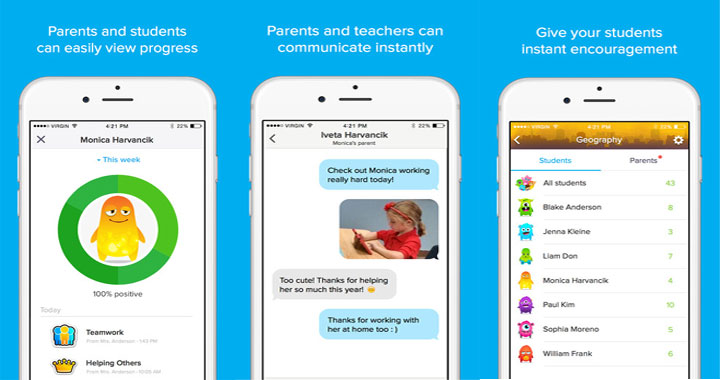
This is a gorgeous classroom management iPad app for teachers that loops parents along with teachers and students. We know the majority of class management tools are tracking the behavior of students and analyze it. ClassDojo is one-step ahead, and helps teachers to focus more on positive feedback and offering extensive customization tools. It is doing it so by instantly awarding students doing things righteously.
It also involves parents actively into a loop by allowing them to watch the performance of their kids in real-time as well as let them offer their feedback too. This way it enables teachers to share work with parents by broadcasting reminders, assignments, homework, various permissions, etc. to make meaningful communication.
TED
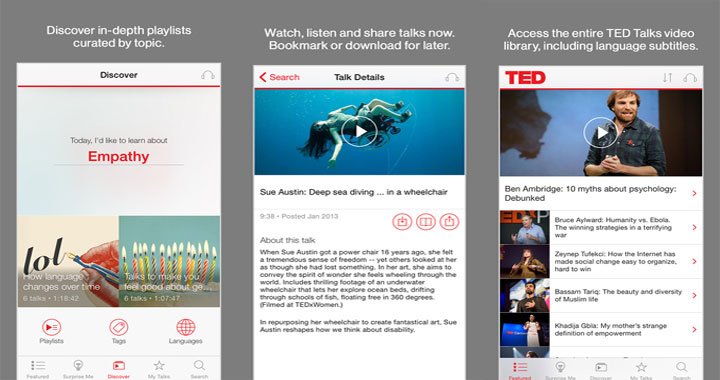
Teachers like other professionals need inspiration and update their knowledge with the latest news and interactions with like-minded people around the world. TED is a best educational app for teachers and capable of engaging teachers with educational leaders, tech geniuses, and experts from various professions including medical, science, commerce, arts streams.
It lets teachers use multimedia libraries online as well as offline for their own convenience. It makes teachers to share things with friends and other teachers in their groups by tagging content, themes, and videos.
Explain Everything
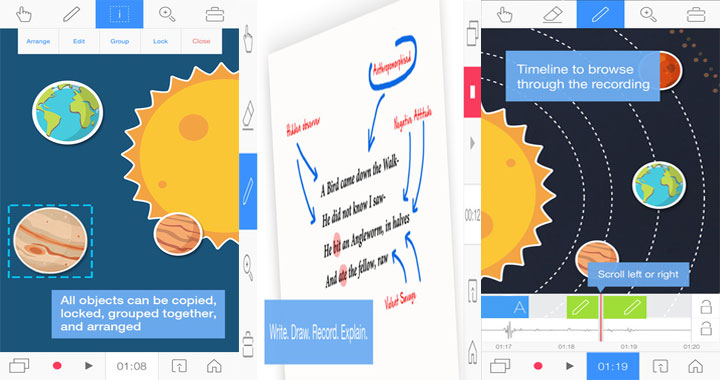
This is an interactive learning whiteboard for teachers that is easy to use and screencasting content with annotations, animations, narrations, etc. presentation tools. It lets teachers create slides using colors of their choices, shapes, texts, etc. Teachers can move, rotate, scale, copy, paste, clone, and lock all objects on whiteboard/screen as per needs.
It lets teachers to export and imports files of any format for presentation. Its support for cloud, Evernote, Dropbox, Google Drive, etc. offers safe and secure storage as well as real-time updates and sharing on iPad of students as well as other teachers.
Haiku Deck
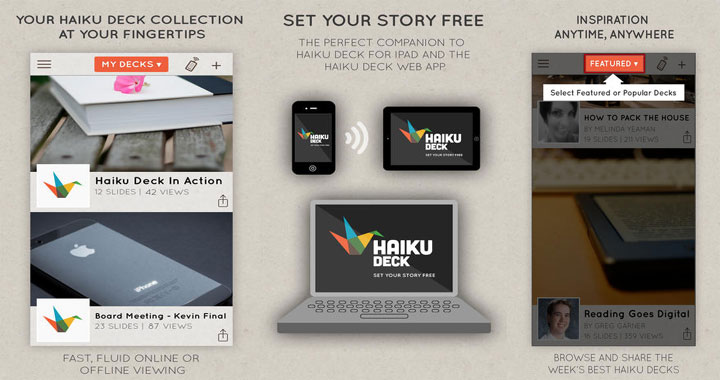
Teaching is highly dependable on effective presentation, and Haiku Deck offers the opportunity to create a beautiful digital presentation with cinch and joy. It lets teachers edit presentation online as well as offline for later updates using native features and functionality of iPad. Various styles, professional fonts, a variety of layouts, various charts (pie, bar, stat) and many other tools are available in iPad use-cases environment to make stunning and interactive presentation.
This cool iPad app lets teachers teach a lesson, present portfolio, current reports, pitch an idea, storytelling, and share content on social media as well as among the student groups using cloud services.
Subtext
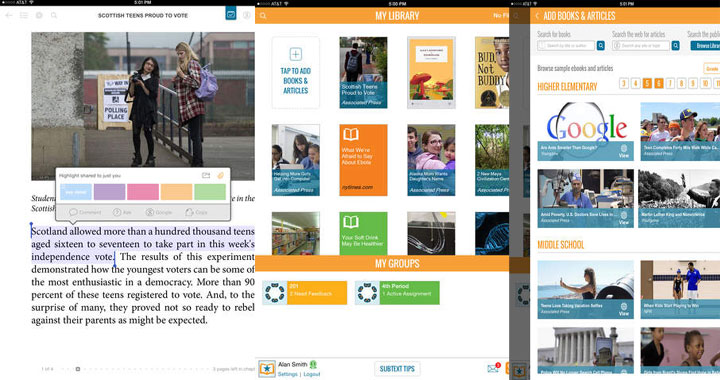
It is important for teachers to connect students with texts and outer world with insight into reality. Therefore, this top iPad app proves a useful tool for teachers to accomplish their common core instruction work and make students ready for a bright career.
It lets teachers and students to read, save and share various digital content in different formats including e-books in PDF, ePub, etc. It lets teachers create different student groups and deliver discussions as well as instructions accordingly. It offers full control over content shared with students according to their levels and restrictions needed. It offers the opportunity for teachers to evaluate the progress of pupils by accessing notes and highlights they have made in their assignments.
Trello
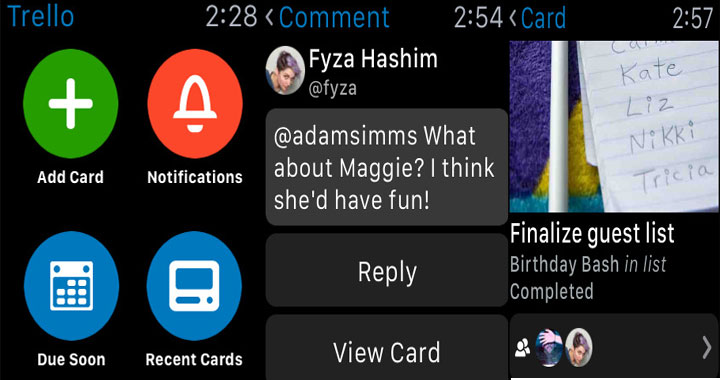
It is a top educational iPad app for teachers with super power to organize anything, together for teachers and students as well. It is highly flexible and lets you do whatever you want. It offers a full vision of the tasks that get done, going to do and coming up the next.
It saves and synchronizes to do list using cloud services across the devices and groups created for students. It offers real-time updates of the lists of to do tasks using ideas of participants including teachers and students together. Therefore, this is useful tools for teachers who want to assign tasks while on the go anywhere using web services and cloud services.



